EQUIPMENT METER READ MAINTENANCE SUB-PROGRAM
.png)
You may enter, modify or delete meter readings on this screen. To modify or delete a reading, click on the line in the top grid you want to change or delete, then click the EDIT or DELETE button to perform the necessary function.
To enter a new meter reading, click the NEW button and enter the appropriate information. The equipment code will automatically be filled in. Select the Reading Type from the drop-down list or type the first few characters of the Reading Type until you see the one you want.
New meter readings can be associated with either open work order numbers or unassociated to a work order. If you Select to use an unassociated work order, remove the check mark from the "Open Work Orders Only" box. To use a work order, click the drop-down arrow next to the "Associated Work Order Nbr" field and select one from the list. Note that only open work orders will be listed. Make sure there’s a check mark in the box if you’re using an open work order.
If a meter change was performed, enter the reading that’s on the newly installed meter and enter the estimated number of miles (or hours) this meter should last. Click SAVE to save the new meter reading.
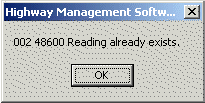
If you enter a meter reading with the same number of miles (or hours) for the active equipment code, you will see a note saying that the reading already exists. Click OK to clear the message and either change the reading or cancel the entry.