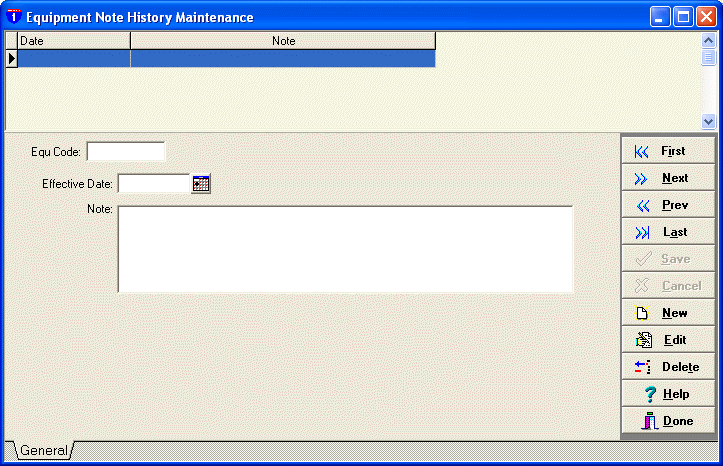
EQUIPMENT NOTE HISTORY MAINTENANCE SUB-PROGRAM
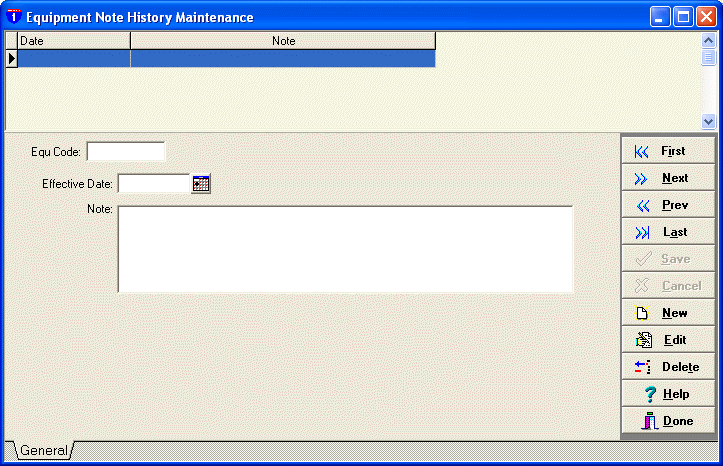
You can delete or modify an existing note by first highlighting the note in the top grid, then clicking the appropriate note line item.
To enter a new note, click the NEW button and enter the note information. Save it then click the "x’ in the upper right-hand corner to close the program and return to Equipment Maintenance. The last tab in Equipment Maintenance is the Meter Readings tab. Click it, please.