.png) , then click on the CALL LOG button.
, then click on the CALL LOG button. 
ITEMS TO SET UP BEFORE USING CALL LOG
DESCRIPTION: We will instruct you how to set up those items that should be set up BEFORE you start using Call Log. Those are as follows:
1. Priority List
2. Townships
3. Call Categories
4. Full Road Name (and Road Segments if you Select to add)
5. Ordinance
6. Emailing Call Logs (Setting up capability to email call log to a supervisor to act on it.) & setup Employee Maintenance screen for Supervisors answering complaints.
These are all set up approximately the same way, but we will instruct you on how to set up each one.
PLEASE SEE THE SEPARATE INSTRUCTIONS FOR EACH ITEM IN THE HELP MENU.
==============================================================================
To access the Call Log program, click on the CUSTOMERS button .png) , then click on the CALL LOG button.
, then click on the CALL LOG button. 
The following screen will appear:
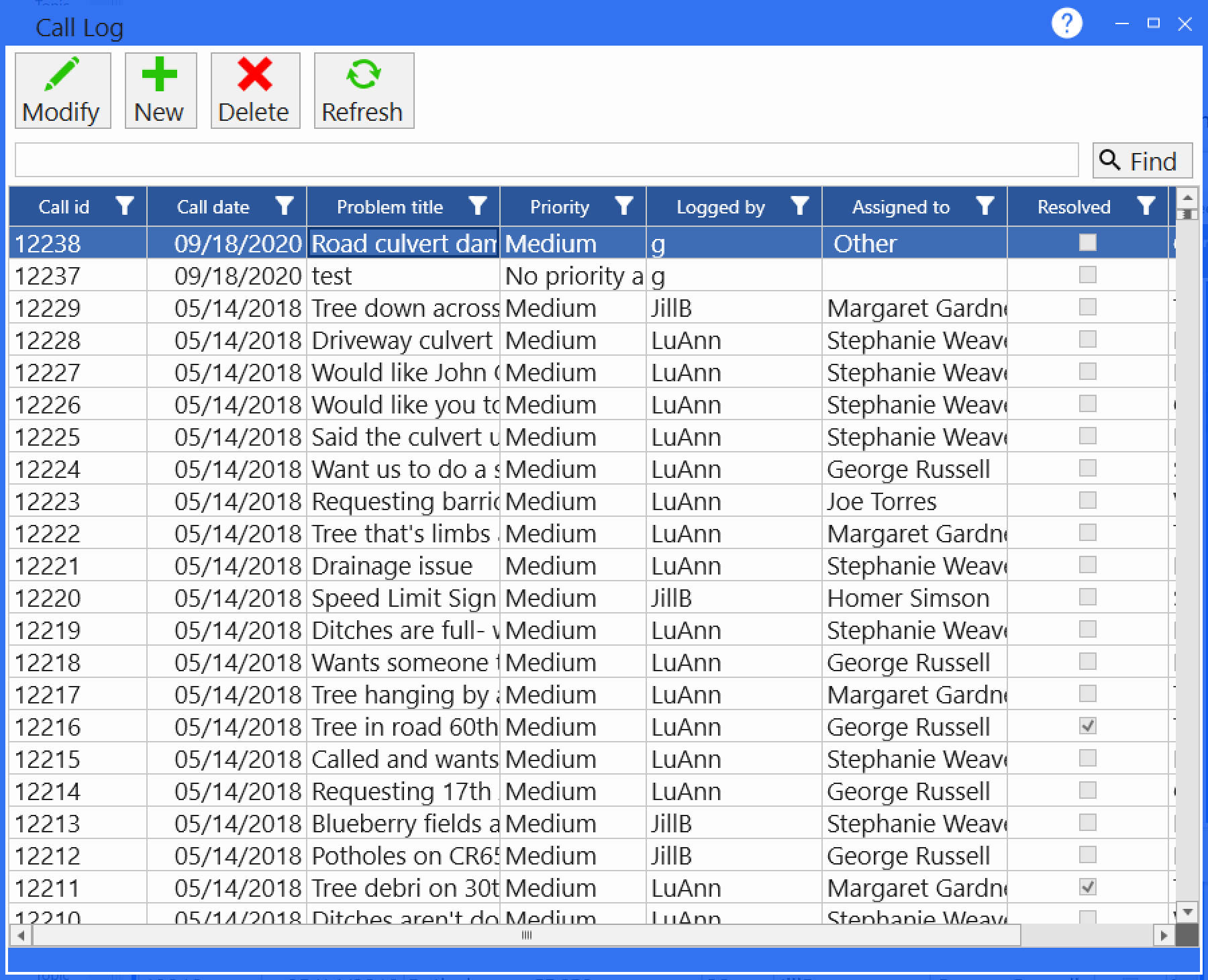
PLEASE SEE THE INDIVIDUAL INSTRUCTIONS IN THE HELP MENU FOR SETTING UP THE FOLLOWING:
1. Priority List
2. Townships
3. Call Categories
4. Full Road Names and Road Segments
5. Ordinances
6. Emailing