TOWNSHIPS
DESCRIPTION: Set up your Township. For Townships, you can either ignore this section as everything would be in your Township, or just set up your Township so it shows up in the Township pull-down menu. For Road Commissions, you will want to set up each one of the Townships you service. Cities: You can just ignore this item.
To access: Click on the Customers module .png) then click the Call Log menu item.
then click the Call Log menu item. ![]()
The following window will appear:
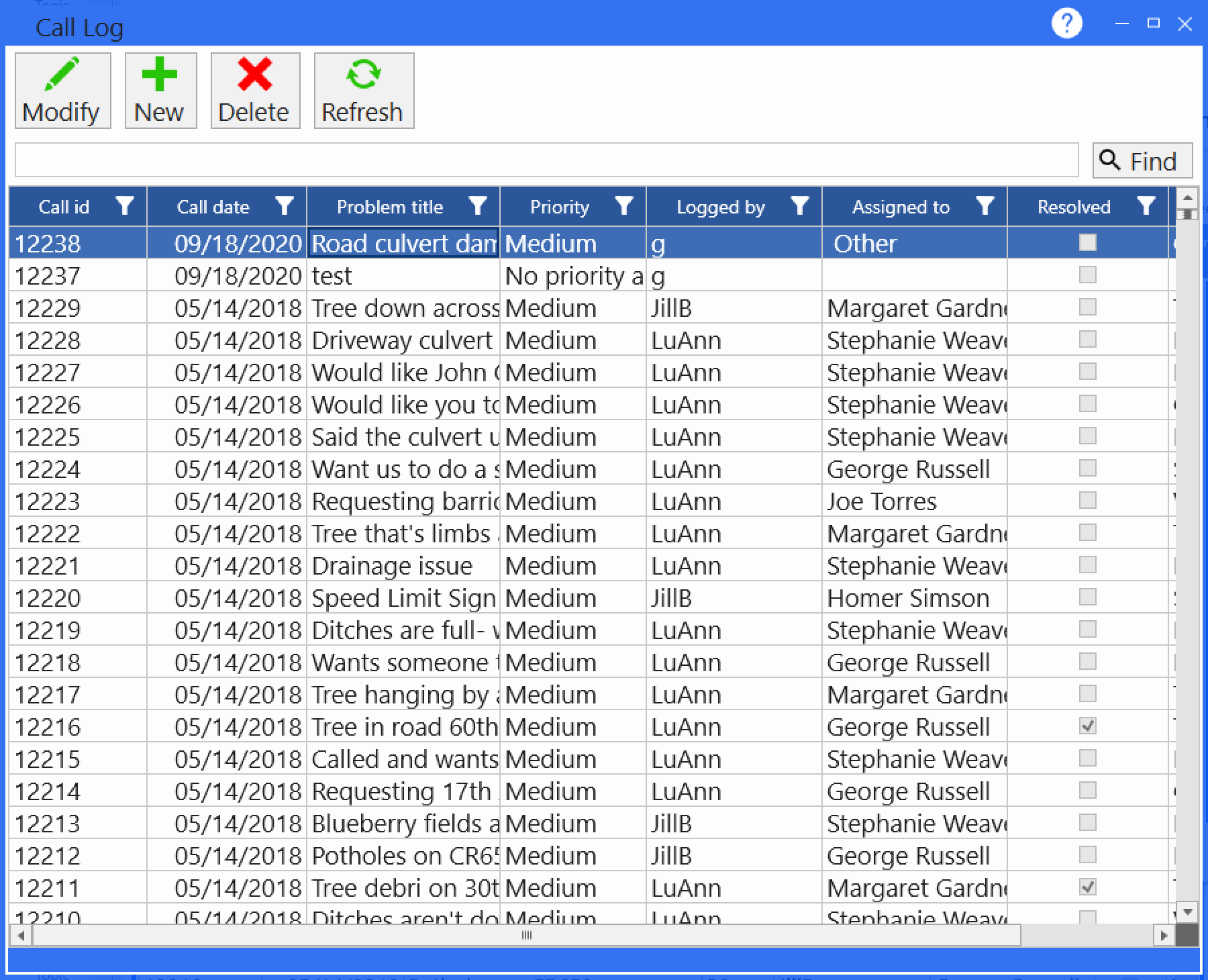
SETTING UP A TOWNSHIP:
In the Customers module .png) click the Pull Down Items menu item.
click the Pull Down Items menu item. ![]()
To set up each Township, by using the drop down list in the Pull down set select Townships.
Click on the Add pull down item button. Specify the Pull down value, which is what the item will be called in Pro Fund Accounting. The item will be added to the set. Click the Save button.
Click on the X in the upper right corner of the window to close the window.