.png) , then click on the CALL LOG button.
, then click on the CALL LOG button. 
EMAILING CALL LOGS (& Setup in Employee Maintenance)
DESCRIPTION: Set up your emailing server information so you can email Call Logs to the appropriate person. Also, setup each individual (in Employee Maintenance) with the ability to be the Call Log Resolver and thus receive Call Logs in the system.
================================================================
To access the Call Log Maintenance program, click on the CUSTOMERS button .png) , then click on the CALL LOG button.
, then click on the CALL LOG button. 
The following screen will appear:
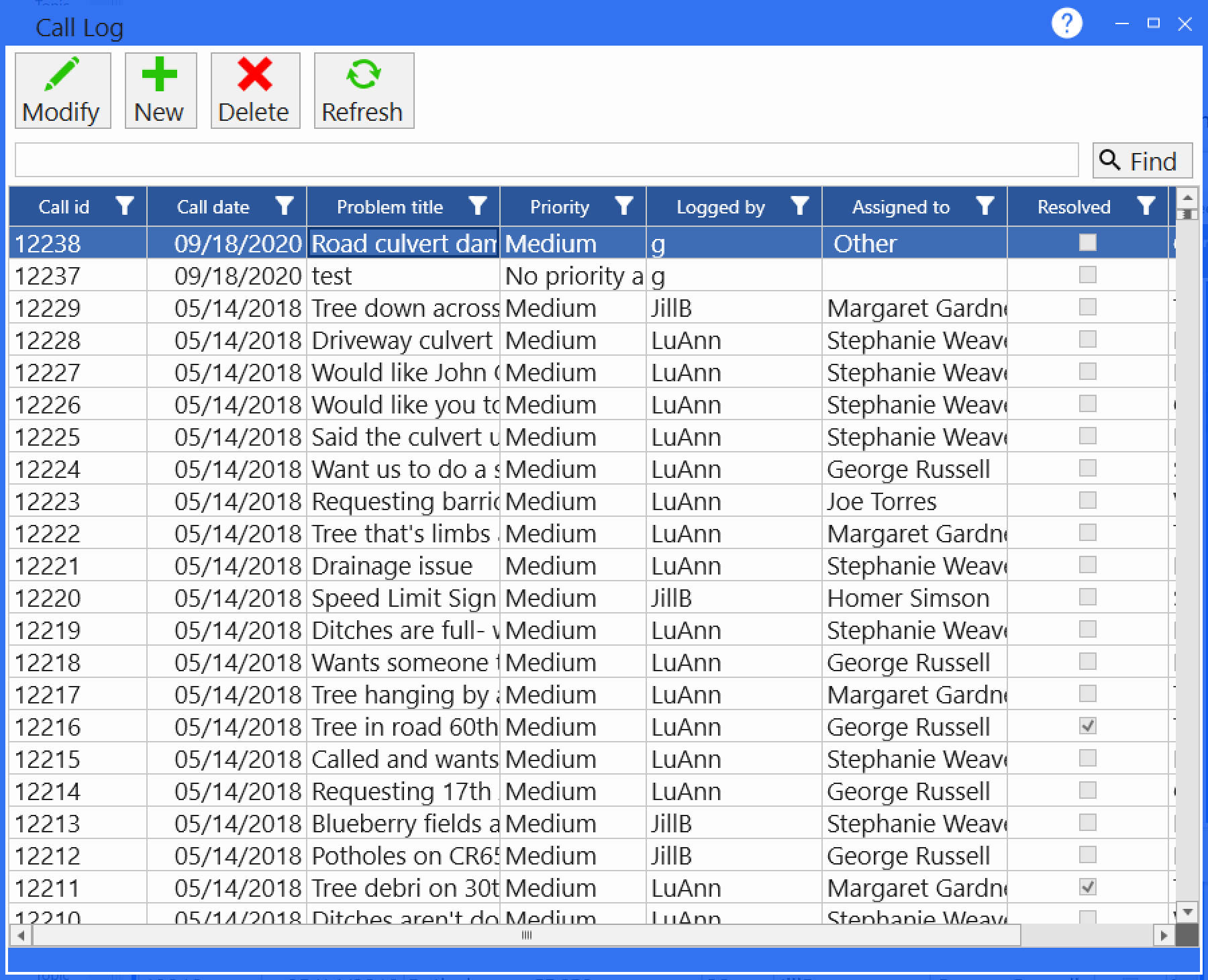
SET UP EMAIL - PART 1
To setup email profiles please click here to view the help for the Messaging tab in the Settings: Messaging
SET UP EMAIL ABILITY IN EMPLOYEE MAINTENANCE - PART 2
In order for you to have the ability to email a Call Log to a Supervisor/Foreman to take care of, they have to be setup in the system as a CALL LOG RESOLVER. This is done through PAYROLL-EMPLOYEE MAINTENANCE.
1. To access the Employee Maintenance/Employee Tab, click on the PAYROLL button, .png) , then click on the EMPLOYEE MAINTENANCE button.
, then click on the EMPLOYEE MAINTENANCE button. .png)
2. Click on the person who will be answering the Call Logs you entered. (NOTE: This can be more than one person. Example: 6 Foreman at your Road Commission, plus their Supervisor.)
![]()
3. Click on the PERSONAL INFO tab at the bottom.
.png)
4. Click EDIT. ![]()
5. Enter the appropriate email for this person. (IN MOST CIRCUMSTANCES, THIS WILL BE THEIR WORK EMAIL, NOT THEIR HOME EMAIL.)
![]()
6. Now click on the EMPLOYMENT INFO TAB (at the bottom of the screen.)
.png)
7. Check the CALL LOG RESOLVER box. ![]()
6. Click SAVE. ![]()
7. Click DONE. ![]()
NOW YOU WILL WANT TO RETURN TO THE CALL LOG SCREEN under CUSTOMERS.
1. When you click on the ASSIGNED TO pull-down menu, you will see that Alain Svilpe is available to assign call logs to.
![]()