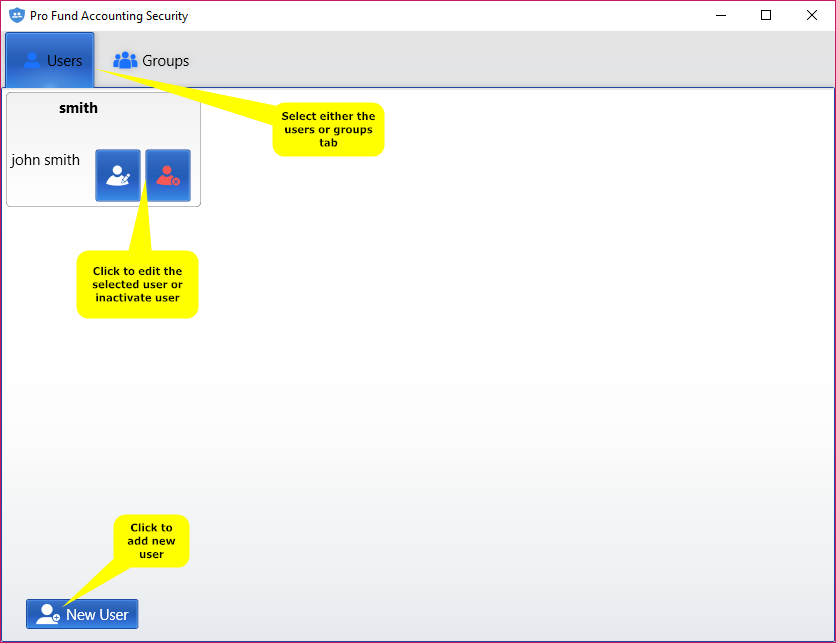PRO FUND ACCOUNTING SECURITY
Description: Pro Fund Accounting's Security program allows you to setup new users, configure security permissions for each user, and create different groups of users with specific security permission.
Setup Required: text filler for setup if there is any.
You can access the Security program by going to the click on the Tools module button and clicking on Security. You can create a new user by clicking the New User button. For more detail on how to set up the new user, go to Creating Users and follow the instructions.
Once you click on the Security menu item, the following screen will then appear: