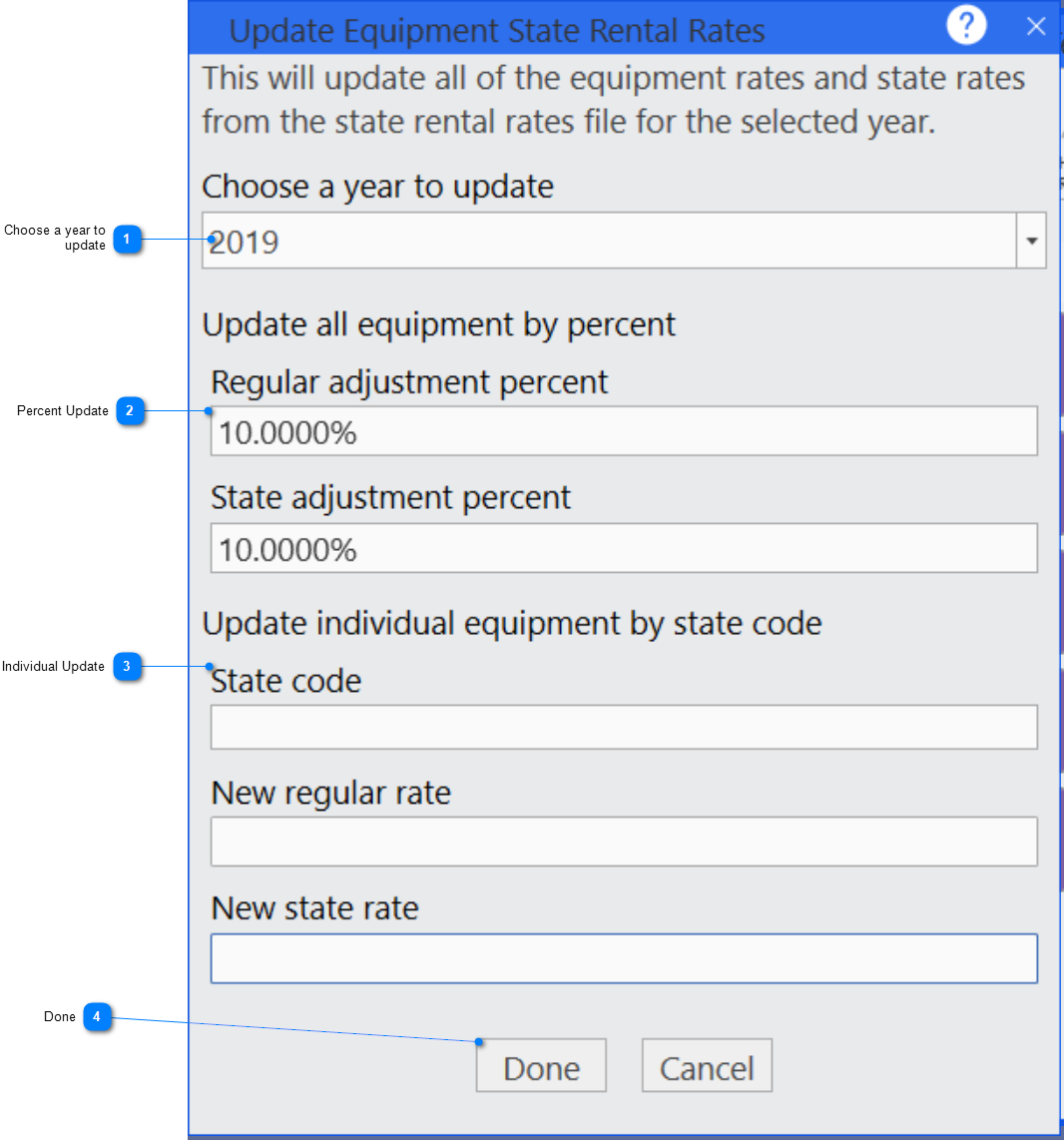
EQUIPMENT RENTAL UPDATE
DESCRIPTION: This program is used to increase your regular and state equipment rental rates by a certain percent. If you want your rates to be reflected in the next physical year, run this program before posting your labor and equipment earnings for the first day of the next year.
|
Percent Update |
|
|
Enter a percent by which you want to increase your Regular Equipment Rental Rates. Then you can enter the percent by which you want to increase your State Equipment Rental Rates. If you need to decrease your equipment rental rates, you will enter your adjustment percentages as negative numbers. For example, if your equipment rates need to be decreased by 2%, you will enter -2 (or -2.0 or -2.00). Then, when you apply the rate update, your rental rates will be 2% lower than they used to be. |
|
|
|
|
|
Individual Update |
|
|
You can update the rates for a single equipment record by entering the state code for a single piece of equipment |
|
|
|
|