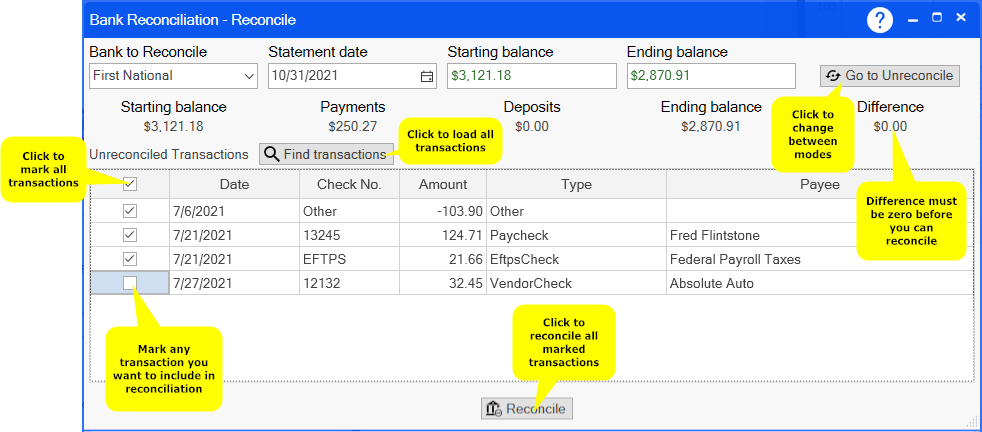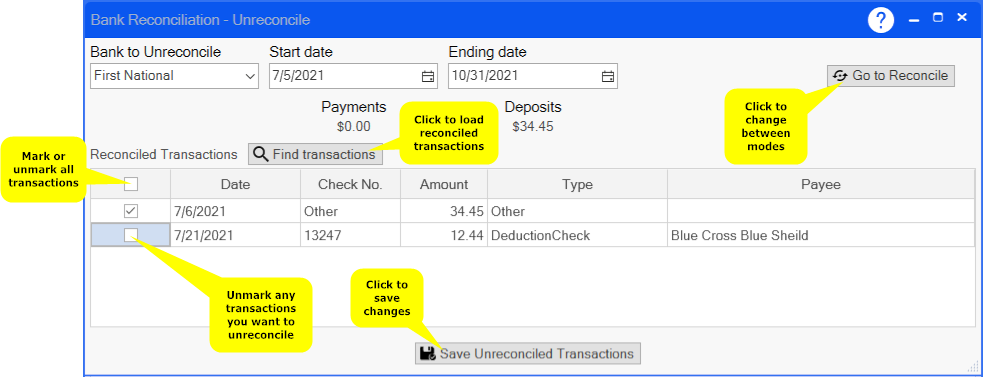BANK RECONCILIATION
Description: Bank Reconciliation is a process by which you are comparing transactions to your bank account's statement in Pro Fund Accounting to the transactions in pro fund accounting and verifying that the two match dollar for dollar. If there is a discrepancy then that generally means that the transaction entered in Pro Fund Accounting was not entered correctly or the payment was modified before the check made it to the bank.
Setup Required: You must have at least one bank created. And that bank must have at least one general ledger account assigned to at least one fund in order to use Pro Fund Accounting's bank reconciliation. To create and modify banks, go to Manage Bank Accounts and follow the instructions.
You can access the Bank Reconciliation program by going to the General Ledger module and clicking on Bank Reconciliation. Start by selecting which bank you wish to reconcile, then select the statement date from your bank statement. Enter your starting and ending bank account balance, those can be found on your bank statement. Click on the Find Transactions button and all the unreconciled bank transactions in Pro Fund Accounting will appear. You can mark any bank transaction you wish to include for reconciliation, or check the box at the top of the column to mark or unmark all bank transactions. Click on Save for Later if you get interrupted and want to return to bank reconciliation later. This will save all marked bank transactions that are not reconciled so you will not have to mark them again when you reload. Once the difference is zero, the Save for Later button will change to Reconcile. Click the Reconcile button to reconcile all marked transactions. If you reconciled a transaction by mistake and want to undo that bank transaction, click on the Go to Unreconcile button in the top, right-hand corner of the screen.
Once you click on the Bank Reconciliation menu item, the following screen will appear:
Clicking on the Go to Unreconcile button will allow you to unreconcile any bank transactions you may have accidentally reconciled. Start by selecting which bank you want use then enter the range of dates for the list of reconciled bank transactions you want to load. Click on the Find Transactions button and the reconciled bank transactions in Pro Fund Accounting will appear. You can unmark any bank transaction you wish to unreconcile, or check the box at the top of the column to mark or unmark all reconciled bank transactions. Once you are finished unmarking the bank transactions, click the Save Unreconciled Transactions to complete the unreconciliation process in Pro Fund Accounting.
Once you click on the Go to Unreconcile button, the following screen will appear: