.png) , then click on the ROAD NAMES button.
, then click on the ROAD NAMES button. 
ROAD NAMES
DESCRIPTION: Set up your full road names and their corresponding road segments in the system.
=======================================================================
To access the Road Names program, click on the CUSTOMERS button .png) , then click on the ROAD NAMES button.
, then click on the ROAD NAMES button. 
The following screen will appear:
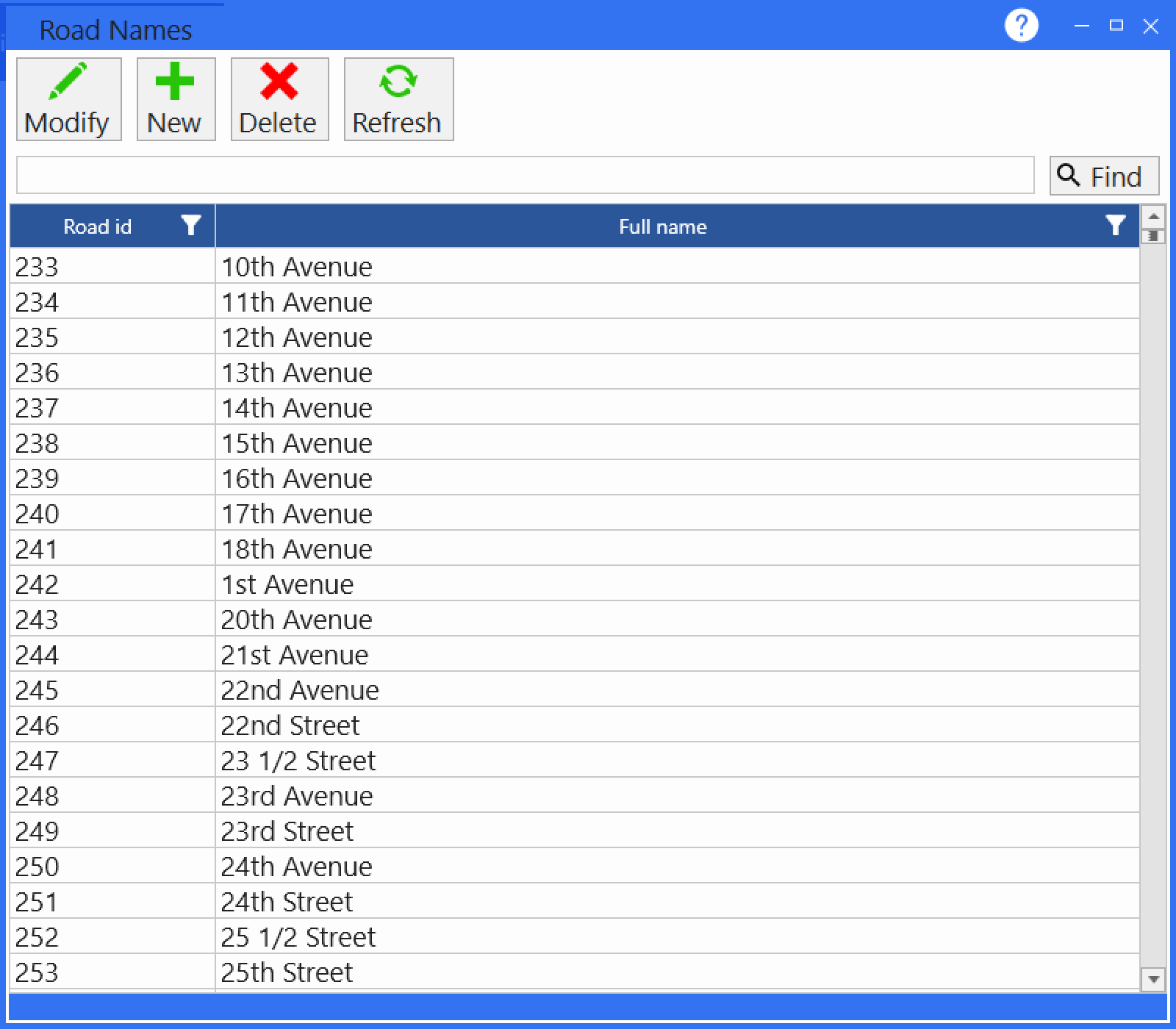
SET UP FULL ROAD NAME
NOTE FOR ROAD COMMISSIONS: Many of the road commissions have their roads listed in RoadSoft. Instead of entering every single road in your county in the system, it may be easier to download your roads from the RoadSoft software into the Call Log system. You will need to CONTACT A MEMBER OF THE COGITATE SUPPORT TEAM for help on how to do this.
A.To add a new road name, click the NEW button. .png) The following screen will appear:
The following screen will appear: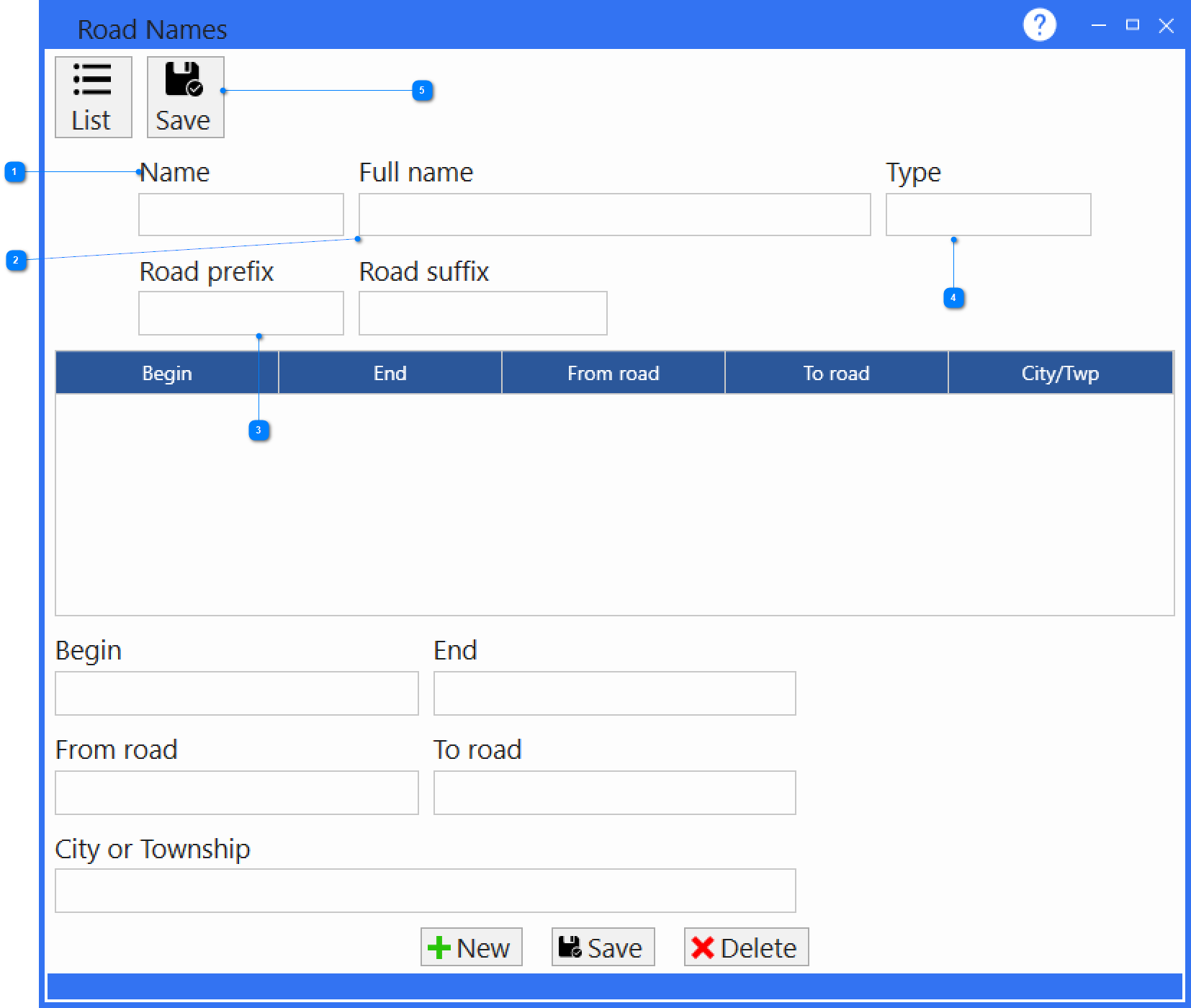
|
Full name |
|
|
Enter the full name of the road. It is up to you whether you want to put the directional words in front or at the end of the road name. For example: East Great Condition Road, or Great Condition Road East. |
|
|
|
|
|
Prefix/Suffix |
|
|
Enter the Road Prefix/Suffix (This is limited to 2 characters at this time.) Examples: East Great Condition Road - Enter "East" in the Prefix box. (or) Great Condition Road East - Enter "East" in the Suffix box |
|
|
|
|
|
Type |
|
|
Enter the TYPE of road. You have 4 characters to enter the types and can make up your own system of letters/numbers. Examples: GRAV=Gravel or G=GRAVEL; PAVE=Paved or P=Paved; SEAL=Sealcoat or S=Sealcoat; BIT=Bituminous or B=Bituminous |
|
|
|
|
TO ADD ROAD SEGMENTS TO THE ROAD NAMES:
|
Begin and End |
|
|
nter the BEGIN and END values. Enter the beginning number (Ex: house number) and the ending (house number) for this segment of road. |
|
|
|
|
|
From road and To road |
|
|
Enter the FROM ROAD and TO ROAD pertaining to this segment. Example: Great Condition Road runs from Grant Road to Lincoln Road. Grant and Lincoln Roads are the "from" and "to" road names. |
|
|
|
|
|
City ot Township |
|
|
Enter the City/Township that this road segment is located in. (Note: If a Township or City is using this, you could leave this blank since all of your roads are in your one City/Township. This is used more for Road Commissions that have roads throughout many Townships.) |
|
|
|
|
|
Save |
|
|
Click the Save button to save the changes made to a road segment or to complete the adding of a new road segment. |
|
|
|
|